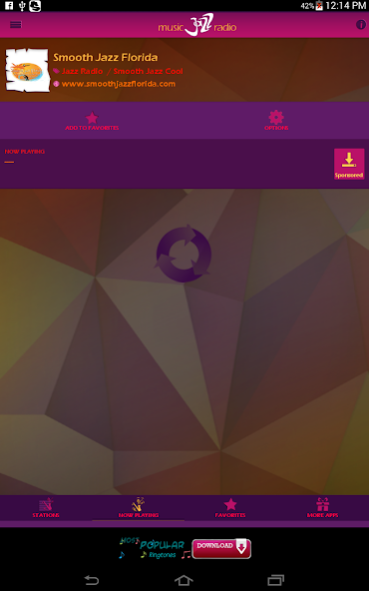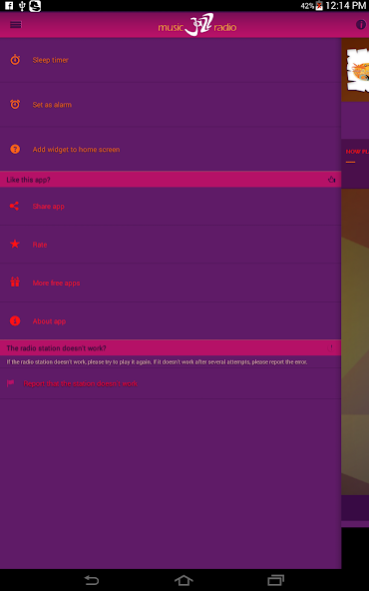Jazz Music 60.0
Free Version
Publisher Description
Jazz Music Radio is radio online app for all of you jazz songs fans out there. This internet radio app has all the cool jazz music one’s heart might desire!
Greetings jazz music lovers! If you are looking for smooth jazz radio station then you are in the right place! Download radio fm and listen to your favorite music this instant.
Jazz Music Radio app can be listened to with or without the headphones; you can listen to jazz radio whatever you do.
If you want to fall asleep to the sound of jazz punk music, set a timer for a radio station and it will turn off by itself. On the other hand, set an alarm and this free radio station app will turn on at specified time. Also, you can share radio jazz with your friends and family.
For a quick access, create a shortcut to a favorite jazz radio station on your home screen. In order to control the stations, widget of the app will appear in the notification. Create a list of your favorite free jazz internet radio stations by marking them with a star.
You can stop wasting your time looking for all those jazzpunk songs you like so much. Jazz Music Radio offers you hours and hours of non-stop free jazz music and jazz songs so all you have to do is sit back and relax while listening to the smooth jazz radio stations. Let the sweet melody of saxophone on jazz fm enter your life. This is one of those jazz music apps that that you have to have on you mobile phone.
These jazz radio stations online offer you the best jazz free music there is. What a better way to enjoy a glass of your favorite red wine then with the sounds of jazz music radio. Free online radio stations give you the quickest access to your favorite jazz radio stations. With this amazing jazz music online app you can have all that jazz music for free on the palm of your hand. So download these radio live stations and listen to online jazz radio with this incredible jazz radio app.
So what’s stopping you from getting one of the best jazz radio apps? You are just a click away from listening to a jazz radio station for free. No matter the time or the place, jazz radio stations app is the thing that will put you in a good mood for sure. Jazz songs are here to relax you!
Available features:
- Listening to jazz stations without headphones
- Set a radio alarm
- Set timer to play any jazz station and sleep timer so that radio station turns off at specific time
- The widget of the app will appear in the notification so that you could control radio station even when the app is turned off
- Use widget option to set your favorite jazz radio station as a shortcut on your home screen.
- Set favorites to create a list of favorite radio channels for quick access
- Choose ‘more’ button to research other jazz radio stations
- Save or share radio stations on social networks such as Facebook and Twitter
Legal information:
This app is made in collaboration with the best internet stations on the web. We are very grateful to all those who supported us.
Please report bugs. If you have any questions, suggestions, request or comments do not hesitate to contact us at nimaxy91@gmail.com.
About Jazz Music
Jazz Music is a free app for Android published in the Audio File Players list of apps, part of Audio & Multimedia.
The company that develops Jazz Music is Radio Stations Free. The latest version released by its developer is 60.0.
To install Jazz Music on your Android device, just click the green Continue To App button above to start the installation process. The app is listed on our website since 2020-12-22 and was downloaded 5 times. We have already checked if the download link is safe, however for your own protection we recommend that you scan the downloaded app with your antivirus. Your antivirus may detect the Jazz Music as malware as malware if the download link to com.nimaxy.jazzmusic is broken.
How to install Jazz Music on your Android device:
- Click on the Continue To App button on our website. This will redirect you to Google Play.
- Once the Jazz Music is shown in the Google Play listing of your Android device, you can start its download and installation. Tap on the Install button located below the search bar and to the right of the app icon.
- A pop-up window with the permissions required by Jazz Music will be shown. Click on Accept to continue the process.
- Jazz Music will be downloaded onto your device, displaying a progress. Once the download completes, the installation will start and you'll get a notification after the installation is finished.